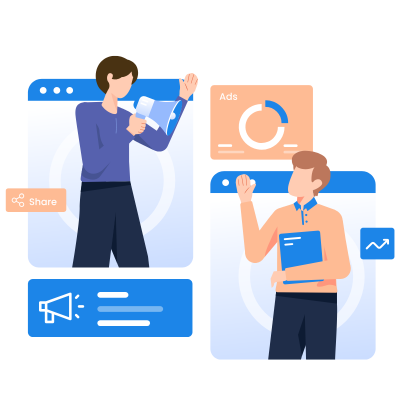Are you ready to dive into the world of GST? If you’re wondering how to search the GST sales database, you’re in the right place! Whether you’re a business owner, accountant, or just someone curious about GST, we’ll walk you through everything in a way that’s simple, engaging, and easy to follow.
Let’s get started with a few basics and then move to the exciting part: actually searching the database!
What is the GST Sales Database?
Before we jump into how to search it, let’s quickly cover what the GST sales database is. In simple terms, it’s an online system that stores detailed records of goods and services tax (GST) transactions. This database contains sales and purchase data of businesses, and the government uses it to ensure that businesses are paying the correct amount of GST.
Why should you care? Well, if you’re involved in any kind of business or taxes, the GST database can help you verify sales, ensure compliance, and even spot discrepancies. Sounds important, right?
Why Should You Search the GST Sales Database?
Now, you might be asking, “Why should I even search this database?” Here’s why:
Track Your Sales: Ensure your sales records are accurate.
Verify Transactions: Cross-check transactions and avoid mistakes.
GST Filing Made Easy: Help you prepare for tax filing by having everything in one place.
So, yes, it’s pretty useful, and knowing how to search it can save you time and hassle!
How to Start Searching the GST Sales Database?
Step 1: Get Access to the GST Portal
The first thing you need to do is head to the official GST portal. To search the database, you’ll need to have a registered account on the platform. This is where you can access all GST-related info, including sales and purchase data.
Quick Tip: If you don’t have an account, you’ll need to register first. It’s as easy as filling out a few details and verifying your identity. Once you’re in, you’ll have full access to the GST sales database.
Step 2: Log Into Your Account
After you’ve got access, log into your GST account. You’ll be asked to provide your username and password. Remember to keep those credentials safe—trust us, you don’t want to be locked out of your account!
Once you’re logged in, you’ll be greeted with the dashboard. Look for the section labeled “GST Returns” or “GST Sales and Purchases.” That’s where the magic happens!
Step 3: Find the GST Sales Search Option
Once you’re on the dashboard, find the search bar or the “GST Sales Data” section. This is where you can search for your sales data.
Click on it, and you’ll be asked to enter a few details like:
GSTIN (GST Identification Number): This is your unique identifier.
Date Range: You’ll need to specify the period for which you want to search. Want to check your sales for last month? No problem!
Invoice Number: If you’re looking for specific invoices, this is where you’ll enter the number.
Once you’ve entered the necessary information, hit “Search” and let the system do the rest!
Step 4: Review Your Results
After searching, you’ll be presented with a list of your sales data for the chosen period. The results will show:
Invoice Details: All the relevant info about the sale.
Tax Amounts: The GST amount that was charged.
Payment Status: Whether the payment has been made or is pending.
Now, this is where you can do your inspection. If you’re checking your records or verifying against your receipts, this is the place to spot any mistakes or discrepancies.
Step 5: Export the Data
If you want to save or analyze the data offline, there’s usually an option to export your search results. You can download the data in Excel, CSV, or PDF format. This comes in handy when preparing for tax filings or auditing your sales records.
Tips for Efficiently Searching the GST Sales Database
1. Use Filters for More Accurate Results
The GST sales database search tool offers various filters to help you narrow down your results. This is super helpful when you want to find sales from a specific date range or search for a particular invoice. Filters will save you time and help you get straight to the info you need.
2. Double-Check the GSTIN
Make sure you enter the correct GSTIN when searching. A small typo can mess up your search results, and you might miss out on important data.
3. Keep Track of Dates
Always pay attention to the date range you choose. Searching for transactions that happened in the wrong time period won’t give you the info you need. A quick glance at your calendar can help you avoid this mistake.
What to Do if You Can’t Find What You’re Looking For?
Sometimes, even after searching, you may not find what you’re looking for. Don’t panic! Here’s what you can do:
Double-Check Your Search Criteria: Maybe you missed a detail or entered the wrong date.
Check for Technical Issues: The system can sometimes be slow or glitchy.
Reach Out to Support: If all else fails, the GST portal has support teams that can help you resolve issues.
Why Regularly Search the GST Sales Database?
You might be thinking, “Okay, so I can search it when I need to, but do I need to do this regularly?” The answer is yes, and here’s why:
Stay Organized: Searching frequently helps you stay on top of your transactions. It prevents that last-minute scramble when you need to file your GST returns.
Identify Errors Early: Spot any mistakes before they become big issues. The sooner you catch them, the easier it is to fix.
Prepare for Audits: Regular checks will ensure you’re always ready for an audit, should one come up.
Conclusion
Searching the GST sales database is a straightforward process once you know the steps. By following the guide above, you can easily track your sales, verify transactions, and stay compliant with GST regulations.
Remember, the more familiar you get with the portal, the easier it becomes. So, don’t hesitate to search the GST sales database often—keeping your records in check will make tax filing and audits a breeze.
Our Other Related Articles